How To Create A Theme For Your Instagram Feed
For businesses, Instagram represents without a doubt an excellent opportunity to market their products to a more targeted and interested audience. That's a fact.
Besides the main elements like bio, profile picture, hashtags which helps you to be more visible, the theme should also be a starting point.
This article will help you to get some ideas of how an Instagram business account should look like and share five secrets to get more engagement with a well-chosen theme.
5 secrets to get more engagement with a well-chosen Instagram theme
-
What is an Instagram theme
-
Why have an Instagram theme
-
Instagram theme ideas
3.1 White or black border theme
3.2 One color theme
3.3 Rectangle photos theme
3.4 Title theme
3.5 Vertical lines theme
3.6 Focus on the look of your account
3.7 Focus on the subject
3.8 Focus on the story behing the photo -
Apps that will help you create great Instagram themes
4.1 Snapseed
4.2 VSCO
4.3 Facetune2
4.4 Canva
4.5 InstaSize -
More tips for Instagram accounts
5.1 Crop all your images the same way
5.2 Choose a niche
5.3 Stick with the same filter
5.4 Think before posting
1.What is an instagram theme?
An Instagram feed can be easily described as a personal portfolio which reflects who you are and what you enjoy.
In other words, the better it looks, the more interactions you'll have on the page. One of the best ways to gain followers on Instagram is to establish an aesthetic or theme.
2.Why have an Instagram theme?
The answer is quite simple: to gain attention immediately.
If you create a theme and stick to it, people will associate that with your name, and that is the way your photos will become more recognizable.
A lot of people think that having a theme means every picture needs to look the same. False!
It is about focusing on the overall brand story and colors. It's your choice if you want your feed to be bright, full of colors or dark.
3.Different types of Instagram themes
3.1 White or black border theme
You can never go wrong with black and white! It's classic and classy, and you can easily produce content.
This is one of the easiest ways to start a theme.
White borders add space between your photos, and they make your overall feed breathe.
Even if you share very different photos, with different colors, your overall feed will look consistent.
For example, you can follow @thelemonguide - a travel Instagram account. You'll find beautiful pictures from all around the world, and a white border surrounds all of them.
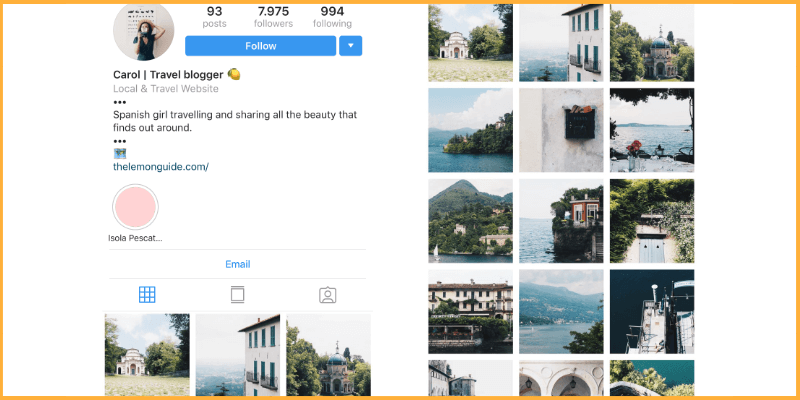
On the other hand, black borders are rare on Instagram at the moment, so this can be a plus for you.
If you choose this kind of borders, I recommend you to use minimal photos or photos with loud pops of colors.
Take a look at this account, and you'll understand better what I'm saying.
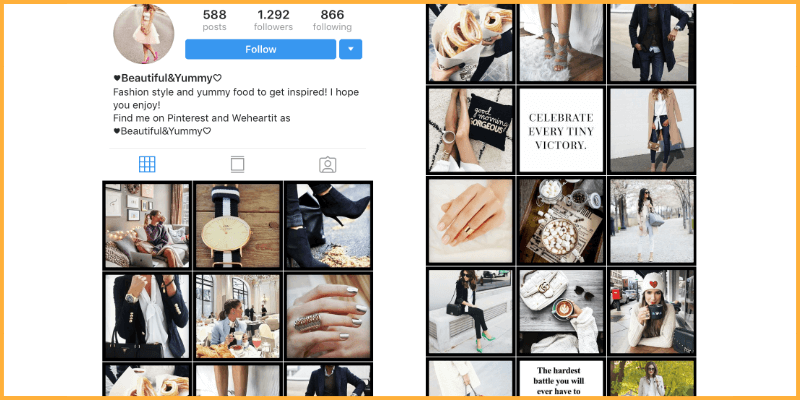
3.2 One color Instagram theme
Some of the best and easiest Instagram themes to create are single color themes.
With a single color Instagram feed, the goal is to focus on one color and build your feed around it.
You can choose here white, black, pink, yellow; the star is your favorite color.
Here are some great exemples:
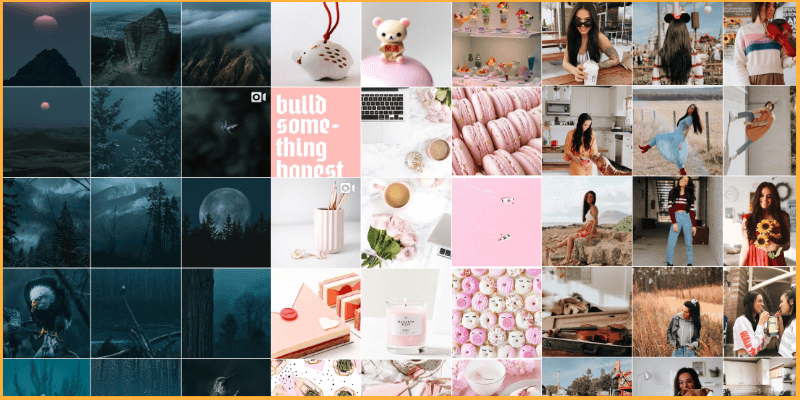
Tip: If you are in the fashion industry or you want to promote accessories you can go with a white or pink theme. As you can see from the above photo, Pink Instagram theme is a cheerful and uplifting feminine theme that puts a focus on pink, white and light colors
If you want a brown Instagram feed, use VSCO's filter M5 that comes free with the app.
3.3 Rectangle photos theme
If you want something elegant and different, this is the theme you need.
When you look at this kind of account, you can appreciate the details and colors more. It almost seems like a photo tells a story.
Take a look at @mariaganta account and @auroradesign.
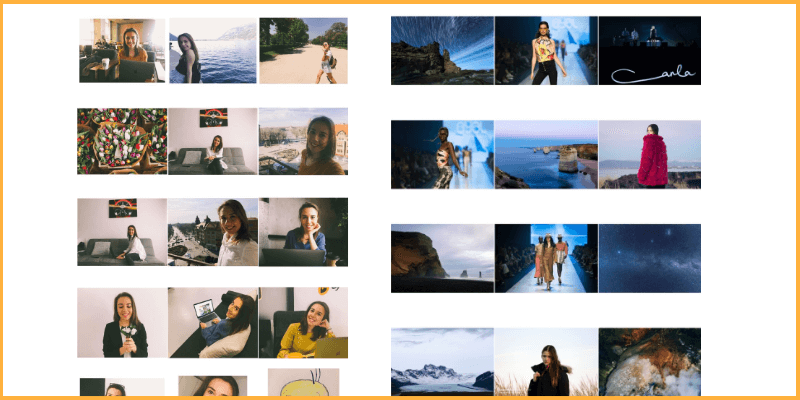
3.4 Title theme
The most popular way to use the tiles layout is by alternating between a photo and a quote.
Take a look at @tarawagner account, and you will understand what I am saying.
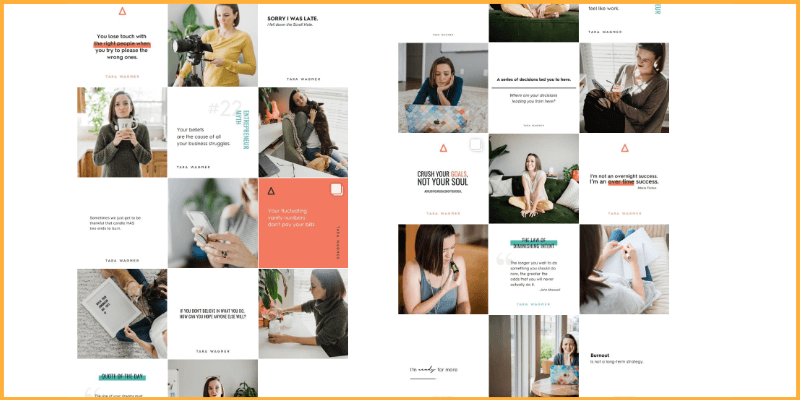
3.5 Vertical lines theme
This line is usually made of quotes on a white background.
The line will guide your viewers as they scroll.
Depending on how often you post you'll see this line in the right, middle or left side of your account.
We're using @Socialinsider this kind of theme. Take a look👇
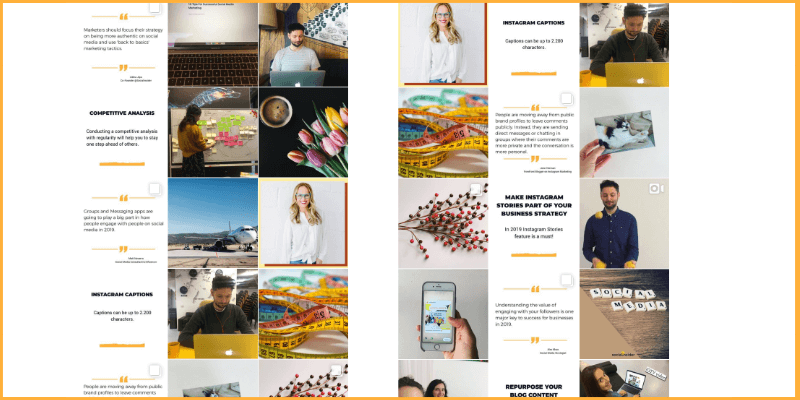
3.6 Focus on the look of your account
You don't have to stick to a color if you don't want to.
Your photos don't have to be all blue, black, green, just make them look uniform.
Take oh.sopretty's example. Her feed is all bright and light, her focus in more on white and having space between the posted objects.
Most of her photos have a white background even if the original it's not (for exemple, in clouds case, in reality, they are blue, but in her photos white is the central element).
Also, lots of their photos are shot from above, and the content is simple.

In dalaslovelist case, it is all about the colors.
If you are following this account, you will see joy, colorful feed, and high pigments.
Besides the colors, this Instagram account is about the location.
Through the pictures you will be able to see a part of Dallas and as the bio says, to fall in love.
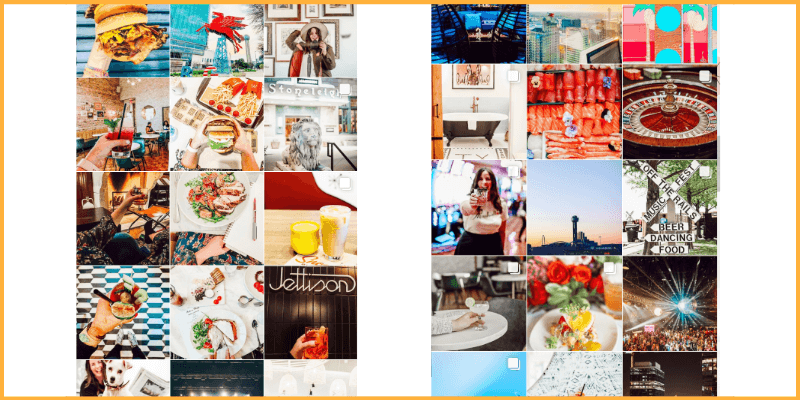
3.7 Focus on the subject of your account
Similar to choosing a location, you can choose a subject or an object. Let's talk about coffeenclothes account, here you will find out only what the name says: coffee and clothes.
Posting only pictures from this area they created a recognizable brand.

The same with bookbaristas account, here you will find good books to read and a lot of coffee. Not excentric colors but a uniform palette.
If you don't know what book to read this week, you can check bookbaristas account.
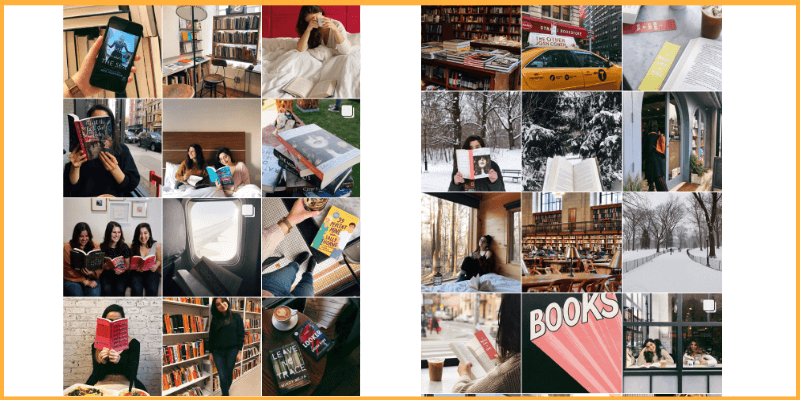
3.8 Focus on the story behind the photo
Like your bio where you tell your story, with each photo you post you can say something for your audience.
If it is a picture taken in the woods, or at the mountain or anywhere else, tell that in the description.
Like laurenswells, a lifestyle blogger and traveler; with every image, she tells you where she is and sometimes you feel like you are there with here.

4. 5 apps that will help you create great Instagram themes
Wondering which are the best-performing apps that will help you create great Instagram themes?
4.1 Snapseed
Snapseed is a free photo-editing app.
Select a photo from your photo library or take a new photo.
Use the Looks tab and select a thumbnail at the bottom of the screen to make the initial adjustment to the saturation of the image.
You'll find a healing brush, vignette, and glamor glow filters. There are also creative photo frames, textures, and grunge and lighting effects.
You can rotate and crop images, fix skewed lines with the Perspective filter, and adjust the white balance of your images. Use the Curves filter to exercise precise control over brightness levels.
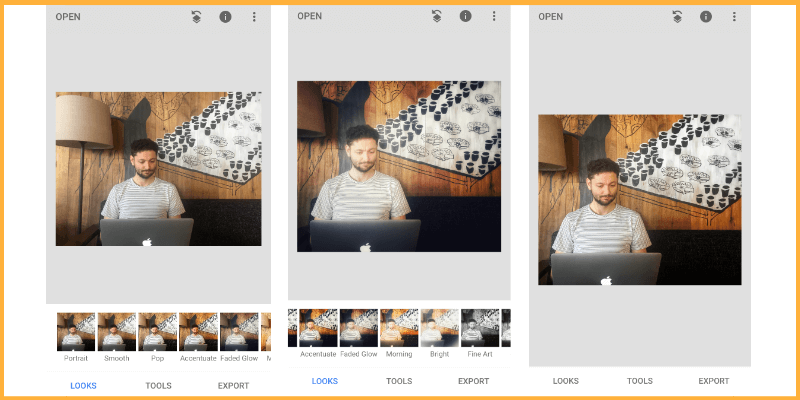
When you are happy with the changes you've made to your photo, tap Export. From the export screen, you can share the edited image, save it separately from the individual photo or create a copy with permanent changes.
4.2 VSCO
With a very sophisticated layout, VSCO is perfect for any and all of your picture and video needs.
It has enough photo filter presets to blow your mind, and makes it all very simple to use, leaving you at ease when it comes to advertising for your business.
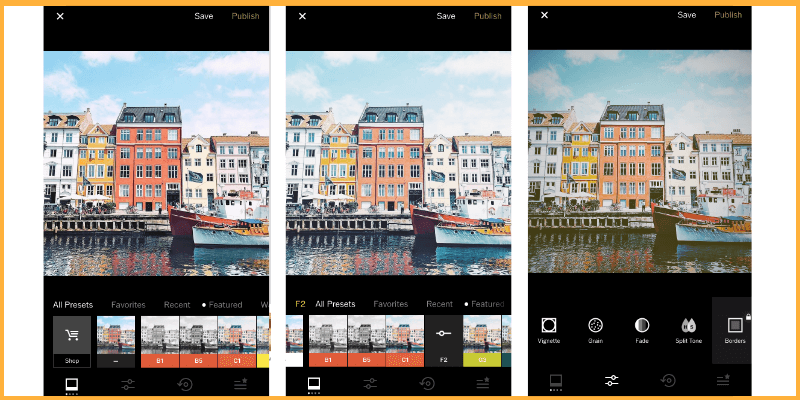
4.3 Facetune2
Facetune2 is a fun and powerful portrait & selfie photo editor!
This is a photo editing application used to edit, enhance, and retouch photos on a user's iOS or Android device.
Take a look at what you can do with this fantastic app.
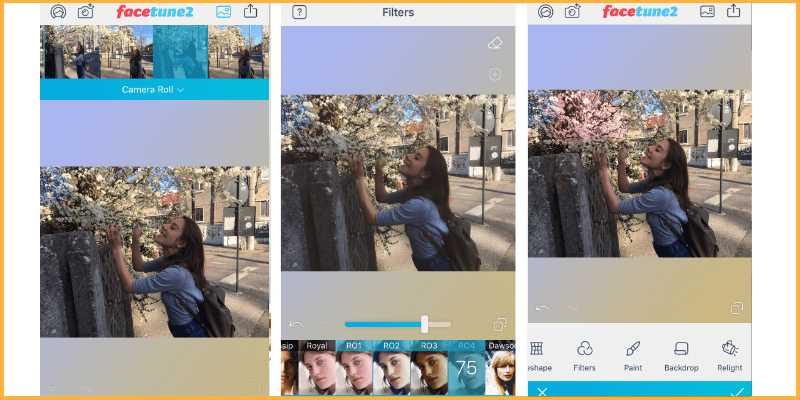
4.4 Canva
This app makes design amazingly simple and fun for everyone!
Canva is a tool loaded with enough easy-to-use features and functionality that anyone can create a variety of engaging content that gets shared.
Canva really offers a variety of content types.
From pre-sized social media image and header templates to marketing materials, documents, presentations, invitations and ads, you'll find almost everything you need.
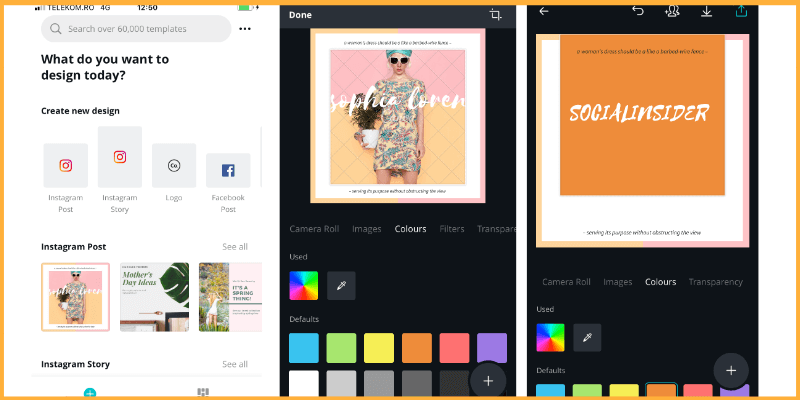
4.5 InstaSize
Premium photo and video editing tool, with photo filters, border packs, trendy fonts and collage creation for influencers, creatives & social media marketing, Instasize is the perfect choice if you want to resize your photos to match with the Instagram's image limits.
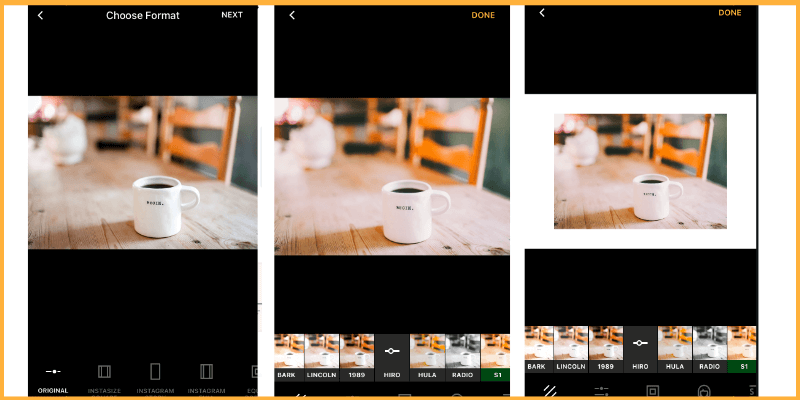
5. More tips for an Instagram account
5.1 Crop all your images the same way
It's your choice, even if you choose to add a white border or a black one, or the classic square, or you want your images to be narrow, pick a box and stick to it.
When all your images are the same shape and size, your feed will look 100 times better as a whole.
5.2 Choose a niche
Take pictures of the same subjects. If you want your account to be about fashion, you should post according to this. Pictures of sunrise, nature, quotes or dogs do not have much to look for.
If you want your photos to be from a more varied range, then you have to pick a filter and stick and use it for all your photos.
5.3 Stick with the same filter
Using the same filter is one of the easiest ways to achieve consistency in your feed.
You want your account to be nice and have a pretty look, and all of your pictures to meld well together, then use the same filter, this will help.
5.4 Think before posting
You have ten new photos, and you like all of them, but all are about fashion while your account is about landscapes.
Does it fit your theme?
Certainly not. If you want to share with your friends the photos, choose Facebook or Twitter and let your Instagram account clean.
Final thought
The role of an Instagram theme is to tell a story about your brand. Think about every photo you put out there as a great eay to keep your brand visually consistent.
Originally written April. 03, 2018. Last updated January. 26, 2021.
Related articles:
- 7 Ways To Write A Compelling Instagram Bio For Your Business
- Everything You Should Know About Writing Good Instagram Captions
- How To Repurpose Blog Content For Social Media
How To Create A Theme For Your Instagram Feed
Source: https://www.socialinsider.io/blog/the-importance-of-the-instagram-theme/
Posted by: bateswilty1948.blogspot.com

0 Response to "How To Create A Theme For Your Instagram Feed"
Post a Comment